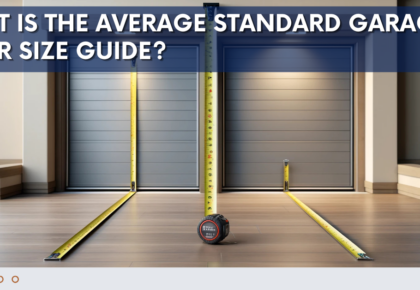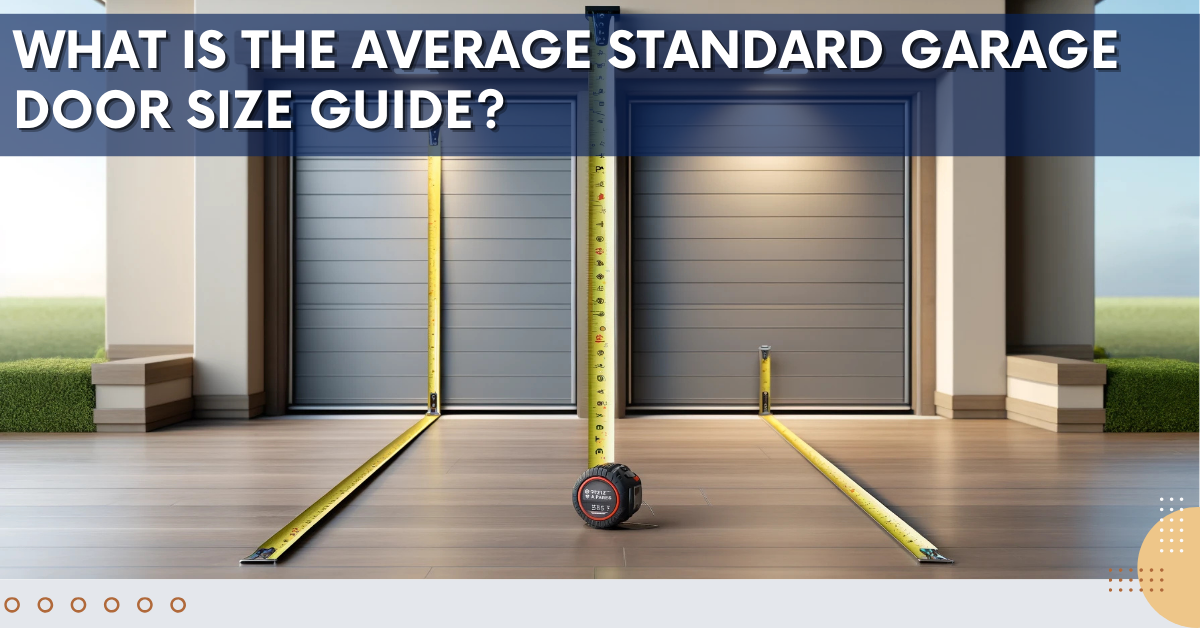Resetting your garage door opener might seem like a headache, but it’s actually a lot simpler than it sounds—and it could save you from bigger issues down the road. Whether you’re dealing with a remote that suddenly stopped working, troubleshooting a glitch in your MyQ app, or just upping your home security after a move, knowing how to reset your garage door opener is a must.
In this guide, we’ll break down the important reasons you may want to reset, and walk you through how it is done in detail for all the components involved-remotes, keypads, and MyQ systems-and offer solutions to some common problems you are likely to face afterward. You will be confident at the end of a reset of your opener and how to keep the system purring with smoothness and security.
Why You Might Need to Reset Your Garage Door Opener?
There are a pretty common bunch of reasons why you’d want to reset that garage door opener. Let me break it down for you.
- Reprogramming After Moving Homes
One would say that resetting the garage door opener when you move into a new home is one of if not the first thing that needs to be done. In fact, it is a crucial security measure that can ensure that no other remote or keypad has access to their homes. - Fixing Remote Control or Keypad Malfunctions
Is Your Garage Door Unresponsive to Both the Remote and Keypad? The opener is to be sure very much a crap shoot, and frequently the opening just disintegrates for a reset. - Troubleshooting Security Concerns
Misplacing/stolen remote? Well, no problem, since the resetting of an opener will delete that particular used remote from the system. No chance of unwanted access is possible. It may be a simple preventive measure against unwanted access.
Step-by-Step Guide: How to Reset Your Garage Door Opener

Resetting your garage door opener isn’t a very challenging task. Whether you use one of the more basic models or one of the newer ones that feature the MyQ technology, follow this general guide.
Step 1: Find the Reset Button
Most automatic garage door openers will have some form of a reset button and are referred to usually as “Learn,” “Home,” or “Reset.” Sometimes this may be on the motor housing near the antenna wire; other times, it is even covered under a little cover or panel. So if you do not directly see it, then go ahead and refer to your manual or look up online for your model.
💡If you can’t find it, refer to the owner’s manual for a quick look at where it might be located.
Step 2: Press and hold the Reset button
Now, find that and hit the reset button. Hold it down for around 10 to 30 seconds, according to the model. You’ll know because it starts blinking on and off light, and it gives you an indication that it’s gone to factory settings.
⚠️Don’t let the button go too quickly. If it doesn’t blink, then you know you should hold the button a few seconds more.
Step 3: Reprogram the Remote Control
Now the opener is reset, and you’ll have to reprogram your remote. Hit the reset button on the opener once more within 30 seconds, and hit a button on your remote. When the light on the opener blinks, that is how you’ll know your remote has been paired and ready to go.
💡 If there is more than one remote, redo this with the rest so all can be connected with the opener.
Step 4: Reprogram the Keypad
If you have a wireless keypad to your garage door system, you will have to reset and reprogram that also. Key in your desired PIN code via the keypad and then press the “Learn” or “Enter” button. Now, the keypad shall be in sync with the opener so you can command the door to move by simply pressing the new PIN.
Resetting Your Garage Door Opener with MyQ
MyQ technology turns your garage door opener into a smart device that can be controlled by your smartphone or any other connected device. If you are thinking of resetting your MyQ-enabled opener, know that this differs from how one would reset a normal opener.
Step-by-Step Guide to Resetting MyQ Garage Door Opener
- Open the MyQ App: Go to your smartphone and open the MyQ application, then go into its garage door opener settings.
- Find the Reset Option: The app will have some sort of option that says “Reset” or “Reprogram.” This will begin initializing a process by which all prior settings will be erased in the opener.
- Confirm the Reset: In the application, follow the on-screen prompt to confirm a reset of the opener is desired. It will delete any prior programming including remote controls, keypads, and Wi-Fi settings.
- Reconnect to Wi-Fi: Once you have reset it, the app will guide you in reconnecting the opener to your home’s Wi-Fi network thereafter. You will do this if you still want smart control for your garage door with your smartphone or voice assistant.
💡 If you have changed your Wi-Fi network, it’s about time that you changed the settings on the MyQ app.
Troubleshooting MyQ Issues
If you happen to face some problems rebooting your MyQ opener, here are some troubleshooting tips you may want to consider:
- WiFi Connectivity Issues: Make sure there is no issue with your WiFi network, and the signal strength is strong enough that it reaches your garage area.
- App Glitches: If the MyQ app is not responding or showing errors, try restarting in order to fix any software glitches.
- Re-pairing of Devices: You will again have to pair all paired devices, including remotes and keypads, as the opener has been reset for full functionality.
Will a Reset Save You From a Repair?
However, this may not always be the solution to all problems at all times with most garage door openers. In the discussion below, we will talk about when a reset would work and when calling a professional will be in order.
Common Issues Solved by a Reset
- Remote Control Doesn’t Act: If a remote has become disassociated with the opener, sometimes resetting both devices and simply associating them again can immediately restore functionality.
- KeyPad Issues: In some instances, a malfunctioning keypad or an incorrect entry of a PIN can be resolved by resetting the opener and then reprogramming the keypad.
- App connectivity issues: These are instances where the MyQ app would not connect with the garage door opener. A reset often immediately reconnects it and fixes most problems.
When to Call a Professional
If the door doesn’t work after it has been reset, the problem is mechanically related, and not in the software. Following are some of the common mechanical issues one may find and must be sent to the professionals for repair:
- Broken motors: The garage door opener motor must be replaced in case of it getting damaged.
- Bad Sensors: Some sensors will, under some circumstance, prevent the door from closing.
- Worn-out parts: For instance, there could be wear and tear on a belt, chain, or gear.
Frequently Asked Questions
Will unplugging a garage door opener reset it?
No, unplugging the garage door opener will not reset it. You need to press the reset or “Learn” button on the opener itself.
How would I erase all previous codes that were entered into my garage door opener?
To erase all old codes, hold the reset or “Learn” button until the light blinks-after approximately 10 seconds. This erases all the remotes and keypads from the system.
How do I reset my garage door opener keypad?
To reset the keypad, enter your old PIN; still holding the “Learn” button on the opener, enter your new PIN.