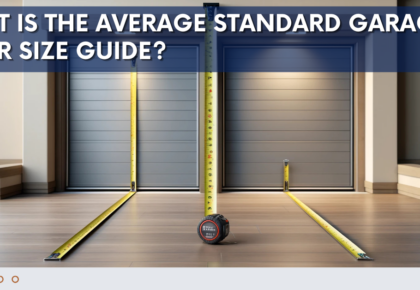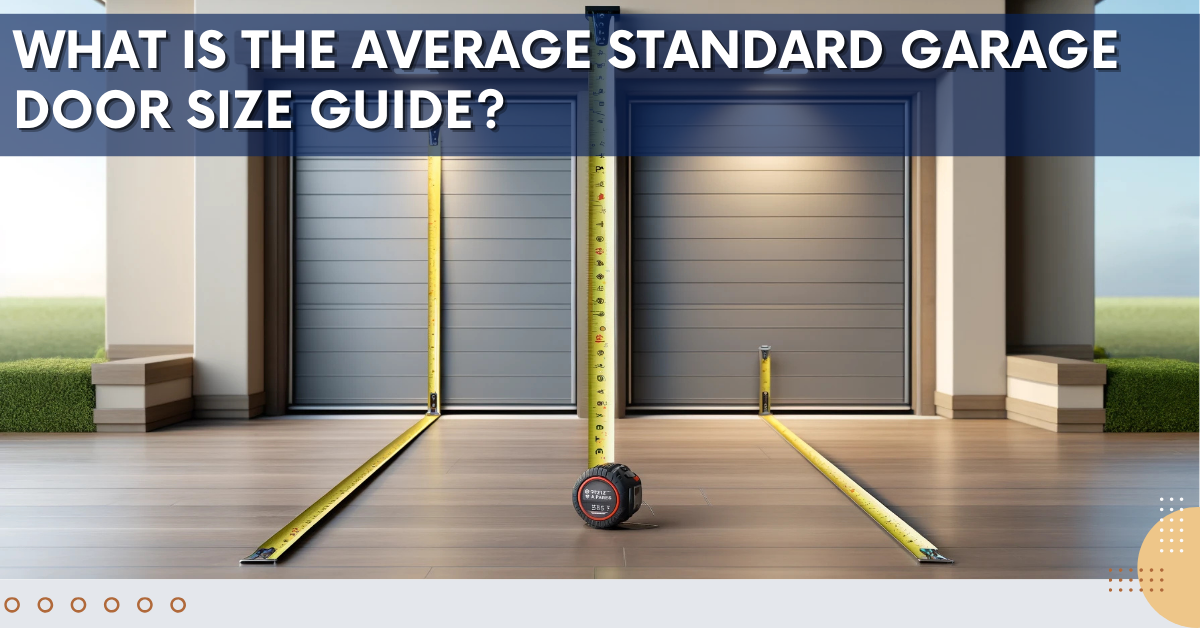A garage door opener is a cornerstone of modern convenience, providing easy access to your home while enhancing security. If you own a Skylink Garage Door Opener, you’re benefiting from a device renowned for its reliability and innovative features. However, like any technology, it can present challenges from time to time. This guide will delve into everything you need to know about programming, troubleshooting, and maintaining your Skylink garage door opener to ensure it operates smoothly.
Understanding Your Skylink Garage Door Opener
Before diving into specific issues, it’s critical to understand the basic components of your Skylink garage door opener:
Motor Unit
The motor is the heart of the opener, responsible for moving the garage door.
Remote Control
This device allows you to open and close your garage door from a distance.
Keypad
Mounted outside the garage, this allows you to enter a code to operate the door.
Photo Eye Sensors
These sensors prevent the door from closing if something is in its path.
Wall Switch
Located inside the garage, it provides an alternative way to control the door.
How to Program a Skylink Garage Door Opener Remote
Programming your Skylink garage door opener remote is crucial for ensuring seamless operation. Here’s a step-by-step guide to get you started:
Locate the ‘Learn’ Button
The ‘Learn’ button is often found on the back or side of the garage door opener unit. It might be labeled ‘Learn,’ ‘Program,’ or simply have a distinctive symbol.
Press and Hold
Press and hold the ‘Learn’ button until the indicator light on the opener turns on and then off. This usually takes about 6-10 seconds. The light indicates that the opener is in programming mode.
Program the Remote
While the indicator light is off, press and hold the button on your remote that you want to use for the opener. Release the button once the indicator light blinks and then stays on, signaling that the remote has been successfully programmed.
Test the Remote
Press the programmed button on the remote to ensure that the garage door responds correctly. If the door does not operate as expected, repeat the programming steps.
How to Reset the Code on a Skylink Garage Door Opener
Resetting the code on your Skylink garage door opener might be necessary if you’ve lost the original code or suspect unauthorized access. Here’s how to do it:
Locate the Reset Button
Find the reset button on the garage door opener motor unit. This is often a small, recessed button that might require a pin or paperclip to press. Refer to your user manual for exact location details.
Press and Hold
Press and hold the reset button for about 10-15 seconds until the indicator light blinks off and then on. This indicates that the code has been reset.
Reprogram Remote Controls
After resetting, you will need to reprogram your remotes and keypads. Follow the programming instructions outlined earlier to set new codes.
Do Chamberlain Remotes Work with Skylink?

Chamberlain remotes are not directly compatible with Skylink garage door openers due to differences in technology and frequency. Each brand uses its proprietary codes and frequencies, making cross-compatibility unlikely. For optimal performance, it’s best to use remotes specifically designed for Skylink systems.
Troubleshooting Common Issues
Garage door openers can sometimes be temperamental. Here’s how to troubleshoot some common issues:
1. Why Is My Garage Door Not Responding to the Remote or Keypad?
- Battery Check: Ensure the batteries in both the remote and keypad are fresh and properly installed. Dead or weak batteries are a common issue.
- Signal Interference: Other electronic devices or obstructions near the garage door opener can interfere with the signal. Try relocating these items or adjusting the opener’s antenna to improve signal reception.
- Reprogramming: If the remote or keypad seems unresponsive, they might need reprogramming. Follow the programming steps to ensure they are properly synced with the opener.
2. Why Won’t My Garage Door Open When I Push the Button?
- Power Supply: Check that the garage door opener is plugged in and receiving power. Verify that the circuit breaker hasn’t tripped and that the outlet is functioning.
- Obstructions: Inspect the garage door tracks for any obstructions or debris that could be blocking the door’s movement.
- Motor Issues: Listen for unusual sounds from the motor, such as grinding or clicking. These sounds could indicate mechanical issues that might require professional repair.
3. Why Won’t My Garage Door Open with the Wall Switch or Remote?
- Wiring Issues: Check the wiring connected to the wall switch and the opener unit. Look for any signs of damage or loose connections.
- Wall Switch Check: The wall switch might be malfunctioning. Test it by pressing the switch or replacing it with a new one to see if that resolves the issue.
4. Can I Reset My Garage Door Opener Without the Original Code?
Yes, you can reset your garage door opener to factory settings without the original code. After resetting, you’ll need to reprogram all remotes and keypads with new codes.
5. Why Did My Garage Door Code Stop Working?
- Code Expiry: Some systems have codes that may expire or become deactivated. Resetting the system and reprogramming your remotes should solve this issue.
- Interference or Malfunction: Other factors, such as signal interference or internal malfunctions, might affect the code’s functionality. Consider reprogramming or consulting with a technician.
Additional Features of Skylink Garage Door Openers
1. Skylink Garage Door Opener Battery
Regularly check the battery status of your remote and opener system. Battery life can vary, so it’s wise to replace batteries annually or whenever you notice reduced performance.
2. Skylink Garage Door Opener App
Skylink offers a smartphone app that provides remote access and control of your garage door opener. The app allows you to open or close your garage door from anywhere, receive notifications, and monitor door activity. Download the app from the App Store or Google Play for added convenience.
3. Skylink Garage Door Opener Manual
The user manual is an invaluable resource for understanding your Skylink garage door opener’s features, troubleshooting issues, and performing maintenance. Keep the manual handy for reference or download it from the Skylink website.
Maintenance Tips for Your Skylink Garage Door Opener
To ensure the longevity and optimal performance of your Skylink garage door opener, regular maintenance is key:
- Lubricate Moving Parts: Apply a silicone-based lubricant to the door’s moving parts, including the rollers, hinges, and tracks, to ensure smooth operation and reduce wear and tear.
- Check Safety Features: Regularly test the safety features, such as the photo-eye sensors, to ensure they are functioning correctly. Clean the sensors if they become dirty or obstructed.
- Inspect the Opener: Periodically inspect the garage door opener unit for signs of wear or damage. Address any issues promptly to avoid more significant problems.
Conclusion
A well-maintained Skylink garage door opener enhances the convenience and security of your home. By following the steps outlined in this guide, you can program your remote, reset codes, and troubleshoot common issues effectively. For ongoing issues or advanced problems, consulting the Skylink support team or a professional technician can ensure that your garage door opener remains in top condition.
By understanding and addressing these aspects, you’ll ensure that your Skylink garage door opener provides reliable and hassle-free operation for years to come.